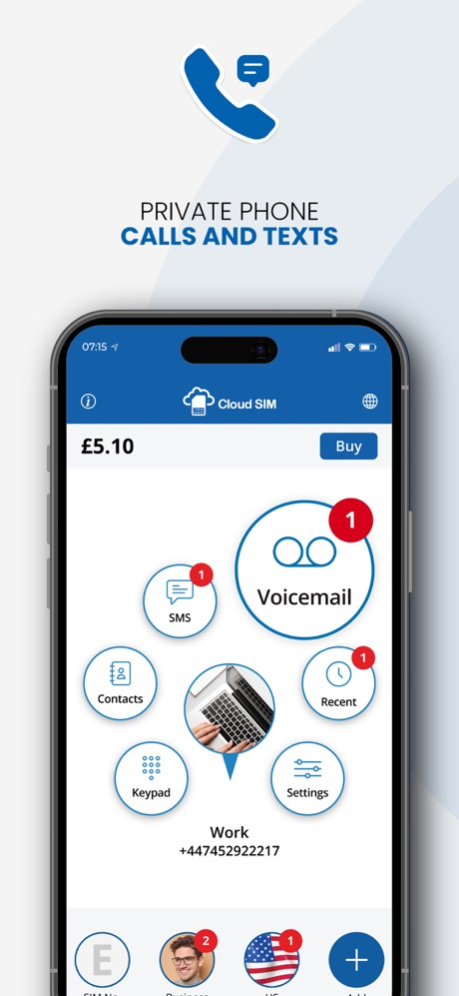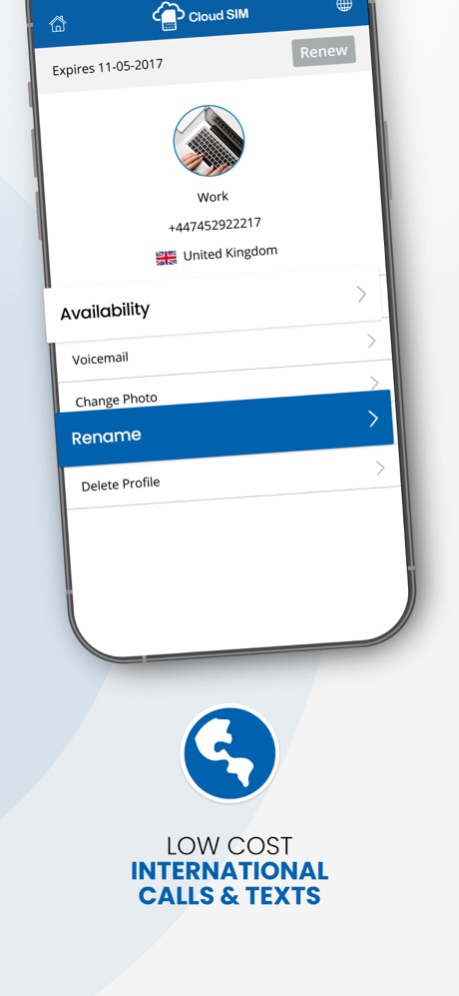Cloud SIM: Second Phone Number 1.8.0
Free Version
Publisher Description
**** Get A Second Phone Number On Your Mobile ****
2nd Line for Calling & Texting
You can have up to 4 real additional phone numbers on your mobile. For both incoming and outgoing Calls & SMS. Choose from UK, US, Canada, Poland & France virtual numbers.
Make high-quality international calls to both mobiles and landlines for next to nothing. We offer low cost calling rates for calls or text SMS.
Cloud SIM allows you to choose your connection type and set up your call via either local access, mobile data or WIFI. This means you never have to worry about bad reception or your call dropping.
**A second phone number for freelancer, Dating, Business, Online, Gumtree, & other use**
Free text chat between Apple phones worldwide while using WIFI or data, share pictures. No matter where you or your contacts live! You’ll get these multiple numbers without any additional or roaming charges.
========================================================================
***KEY FEATURES***
• Get a 2nd number without changing your SIM card, device, or mobile network provider
• Low-cost International Calls & SMS
• Free Calls & Texts
• Use multiple international virtual numbers at a time
• Receive texts and calls to your new number
• Send SMS and make calls from your dedicated number
• Easy to make and switch between virtual number profiles when calling
• Dedicated voicemail for each separate mobile number
• Complete control of your mobile identity
• In-app purchases and secret messaging feature available
• Cloud SIM is free to download
Now it’s easy for you to have multiple numbers with 'Cloud SIM' app. You can keep your primary contact private and use these low costs, roaming free virtual numbers for dating or selling on eBay or any kind of business purpose where you want to hide your own number.
With “Cloud SIM”, you can call or text chat with other Cloud SIM users and low-cost text SMS or calls to anyone worldwide. Take advantage of in-app purchases and buy multiple virtual numbers (up to 4).
In short, Cloud SIM app can deliver:
A disposable number
A temporary/permanent number
A second phone number for travel
A second mobile phone number for business use
Disposable phone numbers for online ad listings
***Make low cost, roaming free calls***
Call landlines and mobiles in the United States, the United Kingdom, Canada, France, Nigeria, the United Arab Emirates, Saudi Arabia, Egypt, Oman, India, Philippines, Australia, New Zealand, and 200 more countries and territories.
“Cloud SIM - is a must-have app on your Apple device if you want to make free & cheap international calls. Cloud SIM App gives a perfect international roaming free calling and SMS experience. Have fun!
Please leave us a review and rating to let us know what you think about Cloud SIM - Second Phone Number. We’ll use your feedback to make your experience better next time. Thanks!
Please contact us at customercare@cloudsimapp.com for any help and support.
Feb 7, 2024
Version 1.8.0
* Navigation during calls
* Bug fixes
About Cloud SIM: Second Phone Number
Cloud SIM: Second Phone Number is a free app for iOS published in the Chat & Instant Messaging list of apps, part of Communications.
The company that develops Cloud SIM: Second Phone Number is Cloud Sim Limited. The latest version released by its developer is 1.8.0.
To install Cloud SIM: Second Phone Number on your iOS device, just click the green Continue To App button above to start the installation process. The app is listed on our website since 2024-02-07 and was downloaded 28 times. We have already checked if the download link is safe, however for your own protection we recommend that you scan the downloaded app with your antivirus. Your antivirus may detect the Cloud SIM: Second Phone Number as malware if the download link is broken.
How to install Cloud SIM: Second Phone Number on your iOS device:
- Click on the Continue To App button on our website. This will redirect you to the App Store.
- Once the Cloud SIM: Second Phone Number is shown in the iTunes listing of your iOS device, you can start its download and installation. Tap on the GET button to the right of the app to start downloading it.
- If you are not logged-in the iOS appstore app, you'll be prompted for your your Apple ID and/or password.
- After Cloud SIM: Second Phone Number is downloaded, you'll see an INSTALL button to the right. Tap on it to start the actual installation of the iOS app.
- Once installation is finished you can tap on the OPEN button to start it. Its icon will also be added to your device home screen.